
StartMail’s Alias Feature: The Best Way to Improve Your Privacy and Keep Your Inbox Uncluttered
Have you noticed all the “You haven’t heard from us in a while, but we’d like to reassure you…” emails about Covid-19 from basically ANY product or service you’ve used online? A restaurant that you visited 5 years ago, an online shop where you once bought a random gift for someone’s birthday, or an employment agency you signed up for during college? Like most people, you’re probably thinking, “ugh, no thanks!” You might just hit ‘delete’ in the hopes you won’t be getting any more of these emails, or maybe you’ll take the extra step of clicking the ‘unsubscribe’ button at the bottom of the email. Either way… annoying! Wouldn’t it be great if there was a way to keep your inbox free from all that unwanted messaging?
Well, there is! It’s called StartMail’s email aliases. It’s basically an alternate email address that is linked to a main email address. It allows you to send and receive email from that alternate address while still maintaining one central login and inbox. Not only does it protect your privacy (because you can use a ‘fake’ name), it also keeps your inbox free of spam because you can deactivate or delete your alias when you’re done with your purchase or reservation, or whatever it is you needed it for.
And there are so many uses for an alias, which is why you have unlimited aliases with StartMail. You can use one alias for important business relationships, one for close friends, one for newsletters, others for selling items online and still others for posting jobs and signing up for promo codes. And it’s not only useful for your own correspondence. Maybe you have someone, an elder in your family, that you are taking care of? You can manage their correspondence by using an alias, and with our handy filtering functions, those emails can be organized into their own folders within your inbox, keeping your inbox nice and clean for your own emails. These filtering options are, of course, available for all your aliases. It’s an easy and effective way to keep your inbox organized.
But the most important benefit of our alias feature is the improved privacy it gives you. You shouldn’t have to give your name and main email address to every single service or product provider online. Because once your email is publicly visible online, you quickly become a target for phishing emails. Phishing emails are attempts to steal sensitive personal information by pretending to correspond with you from a provider you’ve signed up for, for example your online bank. If you use an alias when you set up for online banking, any emails that claim to be from your bank that aren’t directed to your alias, you can easily recognize as phishing attempts.
StartMail provides two easy-to-use alias types: Generated Aliases and Custom Aliases. Both types are effective in protecting your identity. The main difference is that Generated Aliases are randomly generated by StartMail, and Custom Aliases are created and named by you. Aliases can be set to automatically expire between one hour and week (or set to next expire). Both types of aliases will exist until you disable or delete it. When you delete an alias, it is truly deleted and can never be reactivated or reused by another StartMail user. A disabled alias, on the other hand, can be reenabled.
By the way, if you’re using StartMail’s Business Account, which uses your own domain, there is a third type of Alias. You can read more about Business Account Aliases here. And for more information about StartMail Aliases, and how to create one, check out our Support article. Alias features are available in our Trial Accounts, so have a go and start protecting your privacy by using StartMail email aliases today! Sign up now!
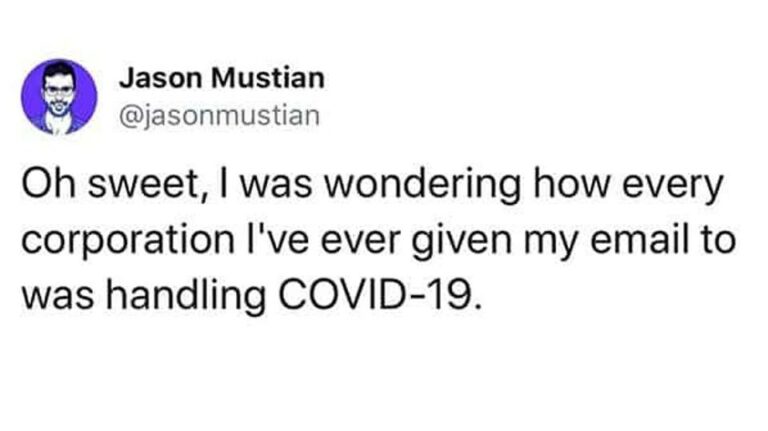
More from the blog

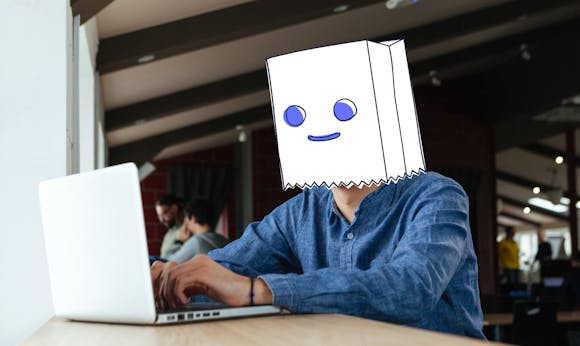
Use Email Aliases to Stay Private – Protect Your Inbox!
Continue reading
Why Choose StartMail? – Privacy Matters! | Secure & Ad-Free
Continue reading
Switch to Secure Email – Migrate Easily! | Private & Encrypted
Continue reading