
10 Tips for Safe Online Shopping
Across the globe, trillions of U.S. dollars are spent on online shopping each year. And with consumer activity on the up, online scams and identity theft are equally rising. But it is possible to stay safe whilst shopping online when you apply a combination of security precautions and common sense. Here are ten tips to improve your online shopping safety.
1. Make sure your software is up to date
It might sound basic but keeping your software up to date is one of the most important things you can do. Regular updates protect your device from being infected by malware and stop hackers from exploiting weak spots in your system to steal your personal data.
2. Don't shop when you're on the go or using public WI-FI
While it might be tempting to do your online shopping whilst commuting to work or enjoying a drink in your favorite cafe, it’s certainly not the safest thing to do. Strangers might be snooping over your shoulder to steal your personal or credit card information. Or hackers could be trying to hijack the public WI-FI network you’re on to steal your login credentials or payment details. If you want to do your privacy a favor, shop from the comfort and safety of your own home.
3. Look for the HTTPS
When you're visiting a shopping site, always make sure you're on a secure connection. Check the URL bar for a lock icon and verify that the address starts with "https". This is a sign that the store you're visiting uses SSL (secure sockets layer) encryption, which secures the information that is sent between you and the website.

4. Create a strong password
If you’re creating an account on a shopping site, using a strong and individual password really matters. Use a password generator to create long passwords using random characters for each new account you create. Set up two-factor authentication where possible, for an additional layer of security.
5. Don't give out too much information
When it comes to your personal data, sharing is definitely not caring. So, be conscious of the information you hand over to a website. Giving out your birthday, phone number or bank account information can leave you vulnerable to identity theft and targeted advertising. Always ask yourself whether a company really needs the requested information for the desired transaction. When in doubt, consider using fake data, or don’t create the account at all.
6. Use an email alias to protect your identity
Can you recall all the times you subscribed to a newsletter to score a coupon code on a shopping site? Years later you’re probably still receiving advertising emails. What's worse, your email address is at an increased risk of being sold or exposed in a data breach. You can protect yourself by using email aliases when you shop online. An alias is an alternate email address that is linked to your main account. If it falls victim to spam or phishing, you can delete or disable it.
7. Beware of phishing emails
Data shows that over 70% of phishing emails are opened by their targets. So, tread carefully when you receive an amazingly discounted offer via email - and never click on any external links. Fun fact: When you use a secure email provider like StartMail, you will receive a warning before clicking external links to protect you from phishing attempts and keep your personal data safe.
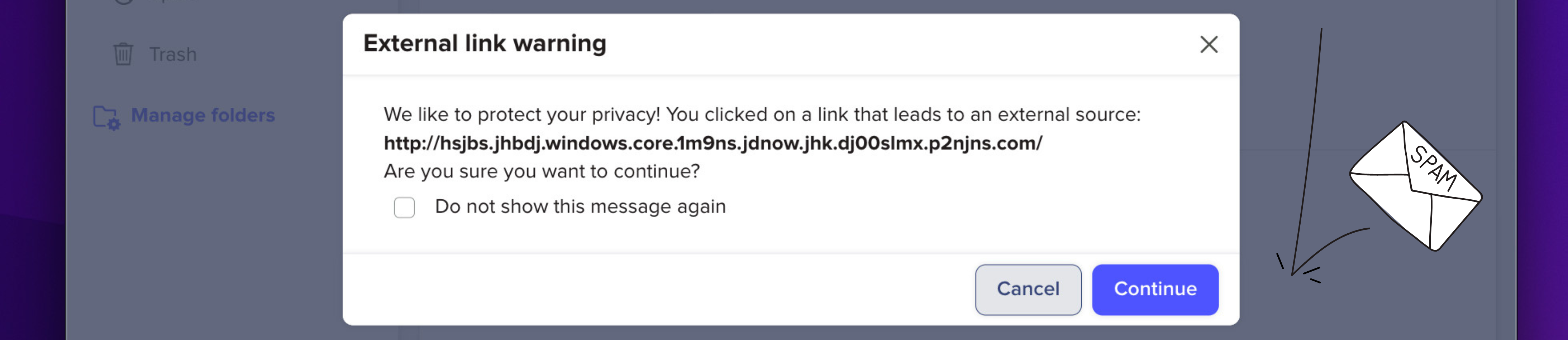
8. Use secure payment methods
Credit cards are widely considered one of the safer ways to pay for your online purchases. Especially because you have the legal right to reverse a credit card payment if you find out you were scammed. Whatever you do, don't use your debit card for online purchases. Fraudulent charges can be harder to dispute, and it also puts your bank account at risk if data is stolen.
9. Review your credit card statements
Check in with your credit card companies regularly to review your card statements for any fraudulent activity. If you see anything unusual, notify your bank immediately.
10. Trust your gut
If you see an offer that seems extremely low-priced, watch out. You might be dealing with a fake website that's trying to steal your personal information. As a rule of thumb: If a deal seems too good to be true, it probably is.
Finally, don't be put off online shopping after reading about the potential risks. If you follow our tips for safe online shopping, you can protect your privacy and data whilst shopping from the comfort of your home.
Start protecting your privacy today!
If you want access to unlimited email aliases an phishing protection, get yourself a StartMail account today - you can try it for free for up to 7 days. Click here to try it out.
Should you have any technical questions about our product, please contact our Support team via support@startmail.com!
More from the blog


Favorite StartMail Features – Enhancing Privacy & Security
Continue reading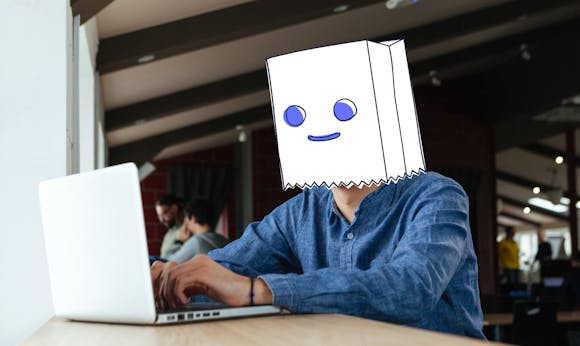
Use Email Aliases to Stay Private – Protect Your Inbox!
Continue reading
Why Choose StartMail? – Privacy Matters! | Secure & Ad-Free
Continue reading