
4 Steps to Prevent Your Email From Getting Hacked
4 Steps to Prevent Your Email From Getting Hacked
You may think you’ll never be hacked, but every 39 seconds, there is a new cyber attack somewhere on the internet. According to recent statistics, email is responsible for over 90% of them. These 4 steps can significantly reduce the risks of your accounts being hacked.How can I tell if my email account is hacked?
If you’re wondering whether your email account has been compromised or hacked, here are some indications:
- You are told that your account password is incorrect.
- You notice strange emails in your Sent folder.
- You receive password reset emails you did not request.
- You notice your account was accessed from unusual devices, browsers, or IP addresses.
You haven’t noticed any of the above? Congratulations. To make sure it stays that way, here are our for 4 steps to protect your email accounts from getting compromised in the future.
Step 1: Use a strong password.
Email hacking has become a goldmine for cybercriminals. Think about all the sensitive data you share via email: your bank or credit card details, login details of your apps, personal conversations, contacts, social media accounts, and any other information that is for your eyes only.
Using a strong password really matters. You can use a password generator to create secure, long passwords using random characters. To make sure you don’t forget these complex combinations, it helps to save your passwords in a Password Manager. We also highly recommend setting up two-factor authentication which adds an additional layer of security to your account.
Step 2: Share as little information as possible
We create new data almost every hour of the day whether it’s through our mobile use, social media, or online search behaviour. This means that every move we make online generates new data that companies are greedy for. Be conscious of how much information you are willing to share. Just ask yourself; do those companies really need all this personal information to provide their service? When in doubt consider using fake data, setting up aliases, or don’t create the account at all. Also, be sure to check and reset your privacy settings on your accounts and devices at least once a year.
Step 3: Use Aliases whenever possible
Can you recall all the times you subscribed to a newsletter or had to give away your email address in return to download a document or book a table at a restaurant? Years later you find you’re still receiving emails in your primary inbox and your email address is at an increased risk of being sold or exposed in a data breach. You can protect yourself by using an alias for these occasions - an alternate email address that is linked to your main account.
Our StartMail accounts come with an unlimited amount of aliases, which allows you to create a new email alias every time you need to share your email address with a new service – for example when you shop online or sign-up for a newsletter. If an alias falls victim to spam or phishing, you can delete or disable it with just a few clicks.
Step 4: Use email encryption
In an age where cybercriminals, identity thieves, and even the government can listen in on our communication, protecting your messages from prying eyes is more important than ever. Sending regular (unencrypted) email today is like sending a postcard, it leaves your sensitive data out in the open. Email encryption is the process of turning your plaintext message into unreadable ciphertext before it is sent, only to be deciphered on the other end by your recipient. Encryption provides an extra protection layer to the information and files you share, thereby helping to protect your privacy.
Click here to learn more about encryption and Password Protected Messages at StartMail.
Start protecting your emails today!
By the time you’ve finished reading this article, someone somewhere will have fallen victim to an email hack. To avoid the same thing happening to you, be sure to follow the steps outlined above.
Do you want to make the switch to a secure email provider or have more questions about protecting your online privacy and email communication? Sign up for a 7-day free trial on www.startmail.com or contact our Support team via support@startmail.com!
More from the blog


What Makes StartMail Different From Other Privacy Email Providers?
Continue reading
Make the Switch: Migrating to a Secure Email Provider to Protect Your Privacy
Continue reading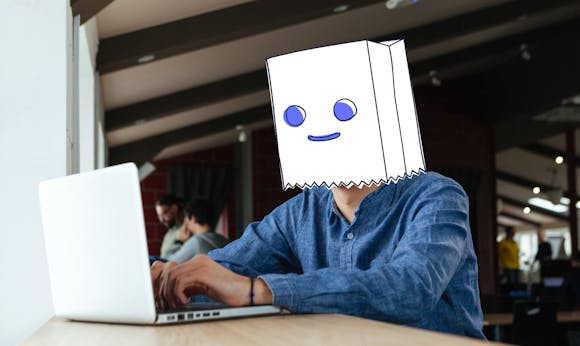
Don’t Get Tracked Online: How to Use Email Aliases to Protect Your Privacy
Continue reading