
Make the Switch: Migrating to a Secure Email Provider to Protect Your Privacy
Make the Switch: Migrating to a Secure Email Provider to Protect Your Privacy
As we use email for everything from work to personal communication, it's easy to forget how vulnerable our inboxes can be. Big Tech email providers scan and store our personal data, making us a target for advertisers, cybercriminals, and data breaches. That's why more people are switching to secure email providers to protect their privacy. While the process of migrating years worth of emails to a new provider can seem daunting, it really doesn't have to be. In this article, we'll explain why you should switch to a secure email provider and guide you through the quick and easy process of migrating to StartMail.
Why you should switch to a secure email provider
Using a secure email provider is crucial for protecting your personal information and keeping your messages safe from cybercriminals or anyone who might try to access them. Big Tech email providers collect data about you, including the contents of your messages, which can be used for targeted advertising. This means that your privacy is at risk every time you use these services. Since your email inbox probably contains sensitive personal information, such as medical records, travel plans, financial information, or private conversations, you want to make sure that information cannot be accessed by anyone but yourself.
To ensure the safety of your email communications, it's important to choose a secure email provider that prioritizes your privacy – like StartMail. StartMail offers PGP encryption, which allows the sender to ensure that only the intended recipient can read the messages, and all plans come with unlimited email aliases – disposable email addresses you can use any time that can help protect your inbox from phishing attacks and spam.
How to migrate your emails to StartMail
Change is hard, but changing your email address doesn’t have to be. To make the process of transferring your emails and contacts from a different provider quick and easy, StartMail has partnered with email migration service ShuttleCloud. Our migration tool is easy to use and works with a wide range of email providers, including Gmail, Yahoo, and Outlook. The straightforward process takes just a few minutes, and will give you peace of mind knowing that your emails are safe and secure.
1. Create a StartMail account
The first step is to sign up for a StartMail account. You can sign up for a free 7-day trial or choose one of our paid plans. All plans come with 10 GB of email storage, no ads or tracking, and unlimited email aliases. For a full list of features, click here.
2. Start the migration
Once you have created your StartMail account, log in to the StartMail web interface and navigate to Settings > Migration > Start Migration. From there, follow the instructions to connect your account and transfer your data. You can also set up email forwarding for up to 30 days if you'd like to keep receiving emails sent to the original email address during your transition period. (For more detailed instructions of the migration process, check out this how-to article in our support center.) Once the process is complete, you'll find your migrated emails and contacts in designated folders in your new inbox.
3. Notify your contacts
Let your contacts know that you have switched to StartMail and provide them with your new email address. If you did not set up automatic email forwarding in step 2, you can do this manually too. This article provides some helpful tips and tricks for an easy transition to StartMail.
4. Start using StartMail
Once your data has been transferred, start using StartMail for all your email communication. You'll quickly notice the added privacy and security that comes with using a secure email provider like StartMail.
Migrating to a secure email provider like StartMail is an essential step to protect your personal data and enhance your digital privacy. If you have any further questions about the migration process, our support team is always available to answer your questions and provide guidance as you transition to a secure email solution.
Sign up for our risk-free 7-day StartMail trial today and take back your right to privacy!
More from the blog

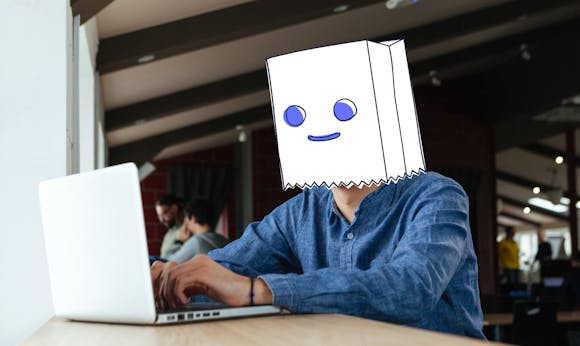
Don’t Get Tracked Online: How to Use Email Aliases to Protect Your Privacy
Continue reading
Startling Email Privacy Facts That Will Make You Rethink How to Protect Your Inbox
Continue reading
What Makes StartMail Different From Other Privacy Email Providers?
Continue reading