
AI Phishing Is Coming: Here's How to Defend Against It
AI Phishing Is Coming: Here's How to Defend Against It
The rise of artificial intelligence (AI) across almost every industry is clearer with every new update. AI continues to improve our daily activities, from shopping recommendations and virtual assistants on our home and mobile devices to industry game-changers.
While AI can make our lives easier, criminals can also use it to commit fraud. Cybercriminals use powerful AI tools that mimic human writing styles to generate more convincing emails to deceive and scam unsuspecting people.
Using sophisticated AI software, cybercriminals impersonate colleagues and senior staff by mimicking their writing style to ask for sensitive information like usernames and passwords. This is called AI phishing, a new kind of attack method.
What Is Phishing?
Phishing attacks happen when someone poses as a legitimate source to trick you into giving away valuable personal information or granting access to apps, accounts or websites. It is one of the simplest and most effective ways to steal data for malicious purposes.
Phishing attacks often target people for their credit card or bank account information. Other phishing methods include introducing malware into your computer and stealing your identity for fraud. Cybercriminals target people using email, phone calls and text messages, also known as smishing.
These shady characters often target companies and organizations and go for their weakest links — employees with little cybersecurity knowledge. According to the FBI, an estimated $10.3 billion was lost due to cybercrime in 2022. Among the more than 800,000 cases the FBI recorded, phishing was the most common — making up almost 40% of all complaints.
How Phishing Uses AI
Cybercriminals are leveling up to improve their tactics and scam people out of their hard-earned money. Aside from using AI-powered text generators, scammers also turn to AI voice generators to make malicious phone calls to scam people or steal their sensitive information.
One possible scenario is calling people to inform them about a “relative’s” accident and asking for financial support. Others use the kidnapping slant to ask for ransom using a friend's voice, which AI can extract and manipulate from spam calls.
Protect Yourself From Phishing
Technology can be a boon or bane, depending on how you view it. The constant development of AI and machine learning aims to improve our quality of life. However, as criminals become more dependent on AI, you should be extra vigilant to avoid being victimized. Follow these five tips to protect yourself from phishing attacks.
1. Learn More About Phishing Attacks and Its Difference Forms
Understanding how phishing attacks work and how to detect them is vital to avoid being scammed. Check emails and messages for possible red flags. Some of the most common indicators are misspelled domain names and unfamiliar email addresses. Even if the email is created with AI, scammers will still have to use fake domains.
Some criminals use the number "0" instead of the letter "O" to spell out domain names. Other phishing attempts include fraudulent messages about winning a contest you didn’t enter or banks demanding that you update your information with threats of deactivating your account.
Criminals use social engineering tactics like these subtle tricks to scam people repeatedly. It may be challenging to catch at first, but it is possible when you pay attention to the small details.
2. Be Vigilant When Opening Emails and Clicking Links
Phishing emails often contain malicious links that divert you to fraudulent websites or forcibly download infected files. You might not even realize you’ve downloaded malware. Be wary when clicking on links from emails or messages, especially from an unrecognized source.
Cybercriminals also use the name of known brands, institutions and companies in their fraudulent activities. Hover over the links to see if they will divert you to a suspicious website rather than legitimate pages.
3. Avoid Giving Away Personal Information
You should be the only person with access to valuable personal information regarding your accounts and profiles. If a message claims you need to update any information and ask for account numbers and similar information, be on high alert.
Criminals will do whatever they can to convince you to reveal sensitive information, like using emergencies to create urgency or threats of legal action. With AI in the mix, their pitches will likely become even more optimized to target you. Always be discerning when it comes to your personal data.
4. Use Spam Filters for Your Emails
Spam filters are a quick and easy way to ensure that what you see in your inbox is only from trusted sources. Email filters may even consider messages from legitimate sources as a potential threat if they look suspicious or sound spammy.
Filters assess the message's origin, the software used to send it, and its appearance to determine if it's potentially a phishing email.
However, as AI develops, there may be dangerous emails that slip past your filters. Even though filters should catch most scam emails, don’t assume every message in your inbox is automatically safe.
5. Use Cybersecurity Tools
Firewalls, anti-spyware, VPNs and anti-virus software are tools you can download on your computer to help prevent phishing attacks. These can flag down problematic sites, files and attachments if you accidentally click malicious links.
There are free versions you can use to protect yourself and your data. Installation is quick and easy, providing immediate protection against cyber attacks. Some browsers even have built-in security features — be sure you update it regularly.
You can even take it one step further by updating all your apps and devices as they undergo regular maintenance to keep up with changing security requirements.
Staying Safe in the Time of AI
AI has the power to change our world for the better. However, there will always be people who will twist technology to earn a quick buck. You must adapt to these new fraudulent acts and secure your data in this rapidly changing world.
Zac Amos is the Features Editor at ReHack, where he covers cybersecurity topics like email security, phishing, and ransomware. For more of his work, follow him on Twitter or LinkedIn.
The views expressed in this article are those of the author and do not necessarily reflect those of StartMail.
More from the blog


What Makes StartMail Different From Other Privacy Email Providers?
Continue reading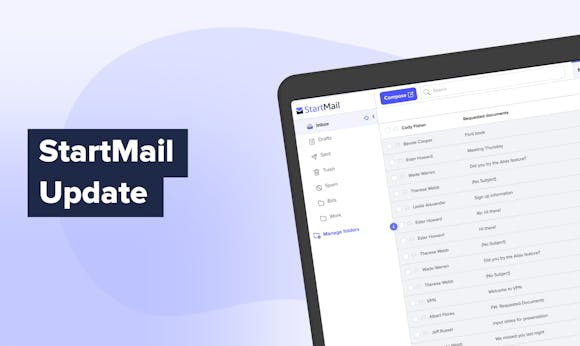
Phishing Emails Targeting StartMail Customers on the Rise: Here’s What to Watch Out For
Continue reading
Interview with StartMail CEO and Co-founder Robert E.G. Beens
Continue reading