
Boost Your Email Productivity: Tips for Keeping Your StartMail Inbox Organized
Boost Your Email Productivity: Tips for Keeping Your StartMail Inbox Organized
According to recent email statistics, the average person receives around 120 emails per day. Yes, you heard right. With so many emails to sort through daily, it can be difficult to keep up with managing your inbox. Fortunately, there are several effective strategies for maintaining an organized StartMail inbox, enabling you to effortlessly manage your messages and stay on top of your correspondences. In this blog post, we’ll explore easy ways to keep your StartMail inbox neat and tidy and boost your email productivity.
The Importance of an Organized Email Inbox
The average professional is estimated to spend 28% of the work day reading, answering and managing their email. Developing a system to sort and prioritize emails can help you save time and improve productivity, while making sure that nothing falls through the cracks. Let’s take a look at some easy steps you can take to optimize your inbox and productivity with StartMail.
1. Optimize Your Inbox Layout
StartMail offers a variety of layout options to suit your preferences and workflow. Experiment with different layouts to find the one that works best for you. A well-organized layout can significantly enhance your inbox navigation and make it easier to locate important messages quickly or preview your messages without opening them fully. This can save time and help you decide which emails require immediate attention. Explore the available layout options in this detailed guide.
2. Utilize Folders for Organization
Organizing your emails into folders is a key strategy for keeping your StartMail inbox neat and efficient. Creating folders is simple and can be done in a few easy steps. Give your folders descriptive names that reflect their purposes, such as "Work”," "Family," or "Travel”, and sort all relevant emails into the designated folders.
3. Set Up Filters to Automatically Sort Emails
Filters are your secret weapon against inbox clutter. By creating customized filters, you can automatically sort incoming emails into your designated folders, leaving your main inbox clutter-free. StartMail makes it easy to set up filters based on sender, subject, keywords, and more. To get started, follow this step-by-step guide on setting up filters. With filters in place, you'll be amazed at how much time and frustration you can save
4. Harness the Power of Email Aliases
If you receive a lot of spam and unsolicited emails that are clogging up your inbox, email aliases can be your shield against these annoyances. StartMail allows you to create unlimited alias addresses – alternate email addresses that funnel into your main inbox or directly into individual folders. Use aliases for different purposes, such as signing up for newsletters, online services or discounts. If an alias starts receiving spam, simply delete it or create a new one. This way, your primary email address remains uncluttered and protected.
A cluttered inbox can lead to missed opportunities and unnecessary stress. But now you have some easy tools and features at hand to maintain a clean and organized email environment. Say goodbye to inbox chaos and hello to streamlined efficiency.
More from the blog

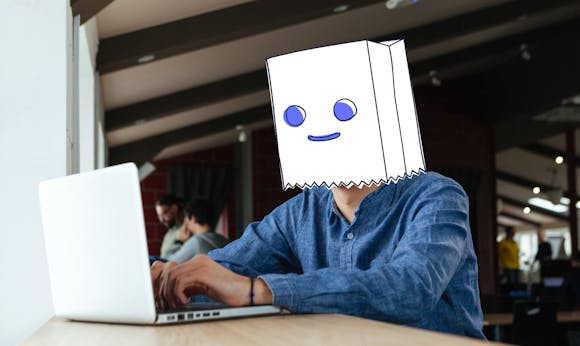
Don’t Get Tracked Online: How to Use Email Aliases to Protect Your Privacy
Continue reading
What Makes StartMail Different From Other Privacy Email Providers?
Continue reading
6 Common Types of Email Scams to Watch For
Continue reading