
Quick Guide to Social Media Privacy
Social media changed the paradigm and the availability of personal data on the Internet. In the early 2000s, when the biggest social media platforms were introduced, users added massive amounts of personal data to these sites. In an effort to connect with friends, family, and businesses, explore interests, and share ideas, millions of users flocked to these platforms. Much of this data quickly became accessible to the public and has been heavily exploited.
When used correctly, social media can be used for good; it can help promote business, build and maintain connections to family, friends, coworkers, and potential business associates, and provide endless hours of entertainment. By nature, social media sites are used to share user-generated content; it is central to the function of these sites. While this sharing may not necessarily be a bad thing, it is important to be aware of the privacy concerns.
How to be more private on social media
We realize that staying private on social media may seem like an oxymoron. If you are really into social media and want to take steps to protect your privacy, here are a few tips to help protect your privacy while using some of the more popular social media platforms.
Let’s start with the basics. Try to use an alias or a nickname when you create your account. We also recommend using an email alias to keep everything as private as possible. This protects the privacy of your name and main email address.
Be protective of the people you add as your contacts. If you are keeping your profiles active because you want to stay in touch with family or friends, keep that list super restricted to your social circle.
Making the most of each platform’sprivacy settings:
Each platform has its own privacy settings that can be adjusted to ensure a higher level of privacy.
Facebook: It’s a stretch, but this is still doable. You can find this when you click on your name on the top right corner under Privacy Shortcuts. When scrolling down, you’ll find a section called: Your Facebook Information; there, you can configure what information can be visible, who can contact you, and even who can post on your profile.
Twitter: If you are using this platform just to stay informed, you can easily make your profile private; but if you also want to interact, you can still make adjustments. You can find the privacy settings on the left menu on your profile under Settings and Privacy. There, you can manage the information others can see, specify who can find/follow you, and even indicate what data can be shared with business partners.
Instagram: If you want to keep your account fully private, simply select “Private Account.” You can find the privacy options on the top left corner of your profile under Settings/Privacy. You can choose who can comment, tag, or mention you as well as who can see your activity and your stories.
LinkedIn: The Settings & Privacy option is available when you click on your profile (Me). From there, you can modify how people see you including your name, experience, and even your picture. You can decide what to share, especially if you are looking for a job. You can control who can find you and what they can see.
Third-Party
Most platforms allow you to link or login using your social profiles. It’s easy and practical but also dangerous. If you are not sure if you have done this, you can find these settings under Apps-Linked Accounts or Partners and Third Parties.
Know the limits of the privacy settings for social media
Even though you try to make your social media accounts as private as possible, know that there still is a risk with them since their nature is to share and be public. We recommend being extra careful with the things you share. Make sure you never check-in or post pictures of your family or location. Others could access this information and use it to harm you.
Security measures
Make sure all your accounts have strong passwords and set up two-factor authentication (2FA) to ensure that only you have access to your account.
With these tips in place, you can continue to enjoy your social media tools knowing it is less likely that your information will land in the wrong hands.
More from the blog


Protect Your Privacy as a Consumer – Top Tips
Continue reading
Startling Email Privacy Facts – What You Need to Know
Continue reading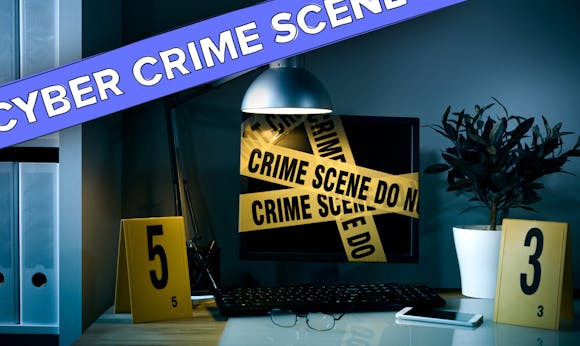
4 Email Hacking Horror Stories to Haunt You This Halloween
Continue reading